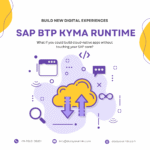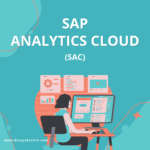In today’s fast-paced digital world, businesses are driven by seamless integrations. The ability to connect systems efficiently without disrupting workflows is critical. This is where Integration Advisor in SAP Cloud Platform Integration (SAP CPI) comes into play. It’s not just another tool; it’s a game-changer for intelligent business processes.
Whether you’re new to SAP CPI or already familiar with integration challenges, this blog will guide you through how the Integration Advisor simplifies and streamlines complex integration scenarios. Let’s dive into the real-world use cases and understand why this tool is essential for modern enterprises.
What is Integration Advisor in SAP CPI?
Before we get into use cases, let’s understand what Integration Advisor (IA) is all about. It’s a service within SAP CPI designed to reduce the complexity of integration projects. Instead of manually configuring mappings and data transformations, Integration Advisor leverages machine learning and community-driven content to accelerate the process.
It’s not just about mapping data; it’s about creating a sustainable integration strategy. With Integration Advisor, you can leverage pre-built Integration Flow Artifacts and collaborate with community-driven content, reducing the effort needed for manual configurations.
Real-World Use Cases of Integration Advisor in SAP CPI
1. Efficient B2B Integration
One of the most significant challenges in enterprise integration is handling B2B data exchanges. Companies deal with numerous data formats and standards such as EDIFACT, X12, and cXML. With Integration Advisor, you can quickly generate mappings between disparate formats without the hassle of manual coding.
For example, imagine a global retailer collaborating with multiple suppliers using different data formats. Instead of spending weeks creating mappings manually, they leverage Integration Advisor to automate and standardize the process. This leads to faster onboarding and improved data accuracy.
2. Accelerated ERP Integration
Integrating multiple ERP systems is another area where Integration Advisor shines. Many enterprises face challenges when consolidating data from different ERP environments, such as SAP S/4HANA and legacy systems.
With Integration Advisor, mapping these diverse data structures becomes efficient and less prone to errors. For instance, a multinational manufacturing company integrating their SAP ERP with various regional legacy systems can automate data transformations and align formats, reducing manual effort and boosting data consistency.
3. Seamless E-Invoicing and Compliance
Managing electronic invoicing (e-invoicing) across various regions comes with regulatory and compliance challenges. Integration Advisor helps organizations maintain compliance by providing pre-configured mapping templates and support for different e-invoicing standards.
For example, a company operating across Europe can leverage Integration Advisor to automatically transform invoice data into formats compliant with local regulations like PEPPOL or FatturaPA. This significantly reduces compliance risks and operational costs.
4. Supply Chain Optimization
Supply chain efficiency relies heavily on data synchronization between different systems, from procurement to logistics. Integration Advisor enables seamless data flow between systems like SAP Ariba, SAP S/4HANA, and third-party logistics solutions.
Imagine a logistics company needing real-time data sharing between warehouses and suppliers. By using pre-configured integration flows and machine-learning-based mappings, the company ensures data accuracy and timeliness, ultimately minimizing delays and optimizing the supply chain.
5. Master Data Harmonization
Master data inconsistencies can lead to significant business disruptions. With Integration Advisor, you can ensure consistent master data synchronization across systems. It automatically maps data fields from various sources to a unified structure, ensuring data consistency.
For example, when integrating customer and product data from various CRM and ERP systems, Integration Advisor helps maintain consistency, reducing errors in data processing and reporting.
Why Use Integration Advisor in SAP CPI?
While traditional integration methods often involve manual configurations, Integration Advisor leverages artificial intelligence and community content to optimize mappings. Here’s why you should consider using it:
- Reduced Complexity: Pre-configured templates make integration faster and simpler.
- Increased Accuracy: Automated mappings eliminate human errors.
- Community Support: Access to shared mappings and best practices.
- Future-Proofing: Stay ahead with updated templates and evolving standards.
Best Practices for Implementing Integration Advisor
- Leverage Community Content: Use mappings created and validated by other users to accelerate implementation.
- Automate Whenever Possible: Rely on machine-learning capabilities to suggest optimal mappings.
- Test Extensively: Always perform thorough testing to ensure seamless data flow and consistency.
- Monitor and Update: Continuously monitor integration scenarios to identify and resolve issues proactively.
Final Thoughts
Integration Advisor in SAP CPI is more than just an integration tool—it’s a strategic asset for any business striving for efficiency and seamless connectivity. By leveraging its capabilities, organizations can significantly reduce manual effort, maintain compliance, and optimize business processes.
Are you ready to evolve your integration strategy? Connect with Docsys Kalmin Solutions to discover how you can make the most of SAP CPI and the Integration Advisor.