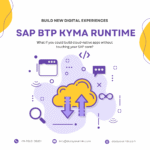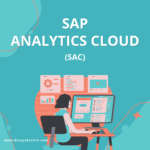In SAP Cloud Integration (SCI), a consistent and structured naming convention for iFlows is essential for effective maintenance and collaboration. Properly named iFlows help teams quickly grasp their purpose, integration partners, and data flow—reducing confusion and enhancing efficiency.
At Docsys Kalmin Solutions, we’ve developed a practical framework for naming iFlows that simplifies management and ensures clarity. Here’s our guide to help your team adopt these best practices.
The Docsys iFlow Naming Template
We use the following naming format for our iFlows:
SCI<iflowid><direction><iflowdesc>
Each component of this structure plays a crucial role. Let’s break it down:
1. SCI<iflowid>
This is the unique identifier of the iFlow, consisting of:
- <class>: A 3-digit code denoting the message class. Examples:
000for utility messages.002for partner integrations.
- <id>: A 5-digit identifier (
XXXYY), broken into:- XXX: Internal partner ID (e.g.,
001for LumixTech,002for VeloCorp). - YY: Message sequence number, incremented by steps of 5 or 10 (e.g.,
10for order submission,20for acknowledgment).
- XXX: Internal partner ID (e.g.,
2. <direction>
The direction of the data flow:
IN: InboundOUT: OutboundINT: Internal (non-partner-related utility iFlows)
3. <iflowdesc>
A flexible description of the iFlow, especially for partner integrations. It follows this structure:
<partner><senderAdapter><receiverAdapter>_<msgName>
- <partner>: A readable partner name (e.g., LumixTech, VeloCorp).
- <senderAdapter> / <receiverAdapter>: Adapters used in the flow (e.g., HTTP, SFTP, ProcessDirect).
- <msgName>: The message type or process name (e.g., OrderRequest, InvoiceSubmission).
Examples of Well-Named iFlows
Here are a couple of examples showcasing our naming convention:
1. SCI00200150_IN_VeloCorp_HTTP_SFTP_OrderRequest
Explanation:
- Handles an inbound (
IN) integration for VeloCorp. - Uses HTTP as the sender adapter and SFTP as the receiver adapter.
- Processes
OrderRequestmessages. - Class
002denotes partner integrations. - Partner ID
001identifies VeloCorp. - Sequence ID
50is for theOrderRequestmessage.
2. SCI00200151_INT_VeloCorp_HTTP_SFTP_OrderRequest_PostProcess
Explanation:
- An internal (
INT) iFlow supporting theOrderRequestprocess for VeloCorp. - Handles post-processing logic.
- Uses HTTP and SFTP adapters.
- Sequence ID
51is specific to this helper iFlow for post-processing.
Why Consistent Naming Matters
A structured naming convention offers several benefits:
- Faster Troubleshooting: Issues can be easily pinpointed by identifying the specific iFlow.
- Improved Supportability: Clear names reduce the need for extensive documentation.
- Enhanced Collaboration: Teams can work more efficiently on shared projects.
Implementing Standard Naming for New Projects
To ensure consistency:
- Assign a unique class number to each project, purpose, or team.
- Use unique IDs for partners and their associated messages within a class.
- Maintain a shared repository of class numbers, partner IDs, and message IDs. Tools like Excel, Notion, or Azure DevOps work well for this purpose.
Conclusion
Adopting a standardized iFlow naming convention in SAP Cloud Integration simplifies management, improves team collaboration, and enhances supportability. At Docsys Kalmin Solutions, we’ve seen how a consistent approach reduces complexity and accelerates integration efforts.
A little consistency goes a long way—start implementing these guidelines today!